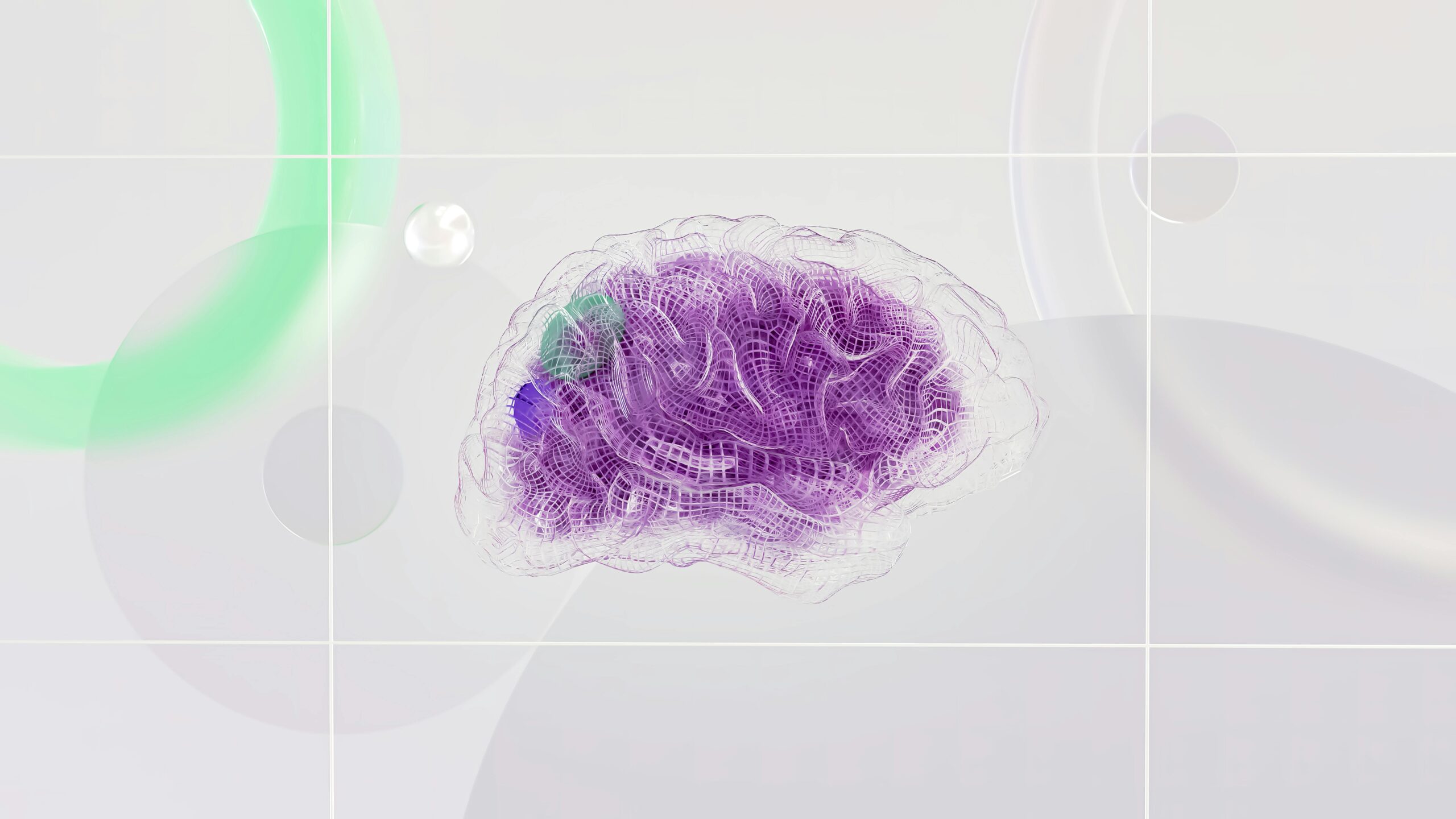Artificial intelligence is moving at a breakneck pace, and Google’s Gemini is one of the latest developments capturing the world’s attention. Announced as a revolutionary AI system by Google DeepMind, Gemini aims to be a direct competitor to OpenAI’s GPT models. In this blog post, we will break down what Gemini is, explore its different versions, and compare their capabilities—all in simple terms. Whether you’re an AI enthusiast or someone curious about tech innovations, this guide will walk you through everything you need to know.
What is Google Gemini?
Gemini is Google’s response to the advancements made by OpenAI’s ChatGPT and other large language models. It is a suite of next-generation AI models developed by DeepMind that focuses on providing advanced conversational AI capabilities. Gemini is designed to handle a wide range of tasks, such as:
- Generating human-like text
- Writing code
- Answering complex queries
- Supporting creative content like storytelling and brainstorming
- Analyzing and summarizing data
- Enhancing productivity through real-time collaboration
Gemini is built to integrate seamlessly with Google’s ecosystem, including tools like Google Search, Google Workspace, and Android devices. By leveraging Google’s unmatched data and resources, Gemini aims to set a new benchmark in AI performance and usability. It is positioned not just as a tool for casual use but as a transformative assistant for businesses, developers, and researchers.
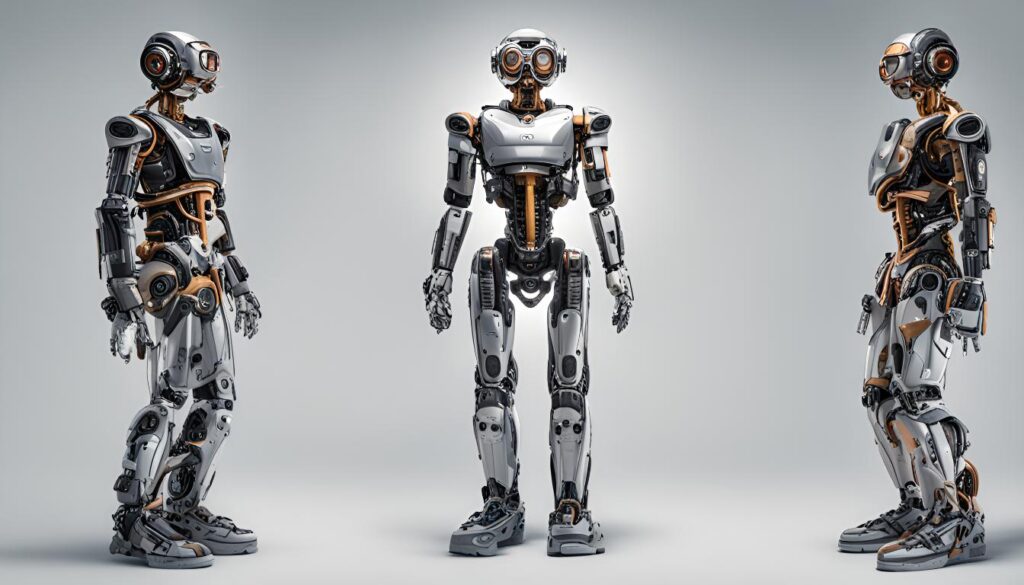
Key Features of Google Gemini
- Multimodal Capabilities: Unlike some earlier AI models that are primarily text-based, Gemini is multimodal. This means it can process and generate content across different media types, including text, images, and potentially audio and video in future iterations. This makes it versatile for creative projects and professional tasks alike.
- Context Awareness: Gemini leverages advanced techniques to understand context better, allowing it to provide more accurate and nuanced responses. For instance, it can follow a conversation’s flow and tailor its replies accordingly, making interactions feel more natural.
- Code Proficiency: Gemini excels in writing and debugging code, making it a valuable tool for developers and programmers. It supports multiple programming languages and can even provide explanations for its coding solutions.
- Scalability: Gemini is designed to scale across various applications, from casual use in chatbots to high-end professional tasks in industries like healthcare and finance. Its architecture ensures that both individual users and enterprises can benefit from its capabilities.
- Real-time Updates: Being deeply integrated with Google’s ecosystem, Gemini has access to real-time data updates, ensuring its responses are as current as possible. For example, it can provide up-to-date information about world events or trends, which is a significant advantage for dynamic industries.

Versions of Google Gemini
Google Gemini is not a single model but a collection of versions tailored for different levels of user needs. Let’s dive into the various versions and compare their features.
Gemini 1
Gemini 1 is the foundational version of this AI model. It offers core capabilities such as:
- Basic conversational AI for general queries
- Simple code generation and text-based tasks
- Support for basic multimodal inputs (text and images)
- Limited customization options for casual users
Use Cases: Suitable for casual users, students, and small businesses looking for an AI assistant for everyday tasks. It’s great for tasks like drafting emails, organizing schedules, and generating creative ideas.
Limitations: While powerful, Gemini 1 may struggle with highly complex queries or industry-specific tasks. Its functionality is more focused on accessibility than depth.
Gemini 1.5
This upgraded version builds on Gemini 1 by introducing improved natural language understanding and enhanced multimodal capabilities. It bridges the gap between casual and professional use cases.
- Better contextual understanding for complex questions
- Faster response times with reduced latency
- Improved accuracy in code generation and debugging
- Broader integration with Google Workspace tools like Docs, Sheets, and Slides
Use Cases: Ideal for professionals, educators, and creators who need a more advanced tool for research, teaching, or creative projects. It’s particularly useful for those who frequently collaborate on documents or need AI assistance in creating detailed presentations.
Limitations: While it can handle moderately complex tasks, it’s not yet fine-tuned for specialized industries like medicine or law, where expert-level precision is required.
Gemini Pro (Gemini 2)
Gemini Pro, also referred to as Gemini 2, is the high-performance version of the AI model. It’s designed for demanding applications and comes packed with state-of-the-art features:
- Advanced multimodal processing, including text, images, and audio
- Industry-specific fine-tuning for fields like finance, healthcare, and engineering
- Real-time data analysis and integration with external databases
- Extensive support for research and innovation tasks, including scientific modeling
Use Cases: Suitable for large enterprises, researchers, and developers needing cutting-edge AI support. For example, healthcare professionals can use it for patient data analysis, while financial analysts can rely on its real-time market insights.
Limitations: Its complexity and high resource requirements may not make it practical for casual users or small businesses. Additionally, its advanced capabilities come with a steeper learning curve.

How Does Google Gemini Compare to GPT-4?
A common question is how Gemini stacks up against OpenAI’s GPT-4. While both are advanced AI systems, they have distinct strengths:
- Integration: Gemini is deeply integrated into Google’s ecosystem, making it a natural choice for those already using Google products. GPT-4, on the other hand, integrates well with Microsoft tools and APIs. Users invested in either ecosystem may prefer the AI that fits seamlessly into their workflows.
- Multimodal Strengths: While GPT-4 introduced multimodal capabilities, Gemini seems to take it further with its real-time updates and more expansive multimodal input options. This makes Gemini particularly appealing for dynamic, real-time applications.
- Customization: GPT-4 is often seen as more flexible for developers building niche applications, whereas Gemini focuses on wide usability and ease of access. Developers working on highly specific use cases may find GPT-4’s APIs more versatile.
- Performance in Coding: Both models are strong in coding tasks, but Gemini’s seamless integration with tools like Google Colab gives it an edge for users already working within Google’s developer ecosystem.
Things to Keep in Mind:
- Ongoing Development: AI models are constantly evolving, so expect further updates and improvements to the Gemini models.
- Not Publicly Available for Everyone (Yet): While the API is available for developers, Gemini 1.5 Pro is still in limited release and available through Gemini Advanced subscription. Broader access will likely come in the future.
- Potential for New Applications: The immense context window opens up possibilities for novel AI applications that were previously impossible.